Amazon Pharmacy:
How to Guide

Amazon now offers an online pharmacy option to ALL it’s customers that will deliver medications straight to your front door. To set up an Amazon Pharmacy account, follow these easy steps… FREE two-day shipping.
Account Setup:
- Set up/Sign into your Amazon Account
- Type “Pharmacy” into the search bar
- Click on the “Amazon Pharmacy” text directly below the search bar tab (see the image to the right)
- Click “Sign Up/Sign In” at the top right of the screen
- Choose YOUR name in the list of profiles, or add your profile if yours is not listed
- Follow the steps until you are fully signed up for Amazon Pharmacy! Steps include:
• Phone number verification
• Personal Information
• Contact Information
• Insurance Information
• List out current medications
• Find your prescriber (s)
• And etc. - You are now signed up for Amazon Pharmacy!
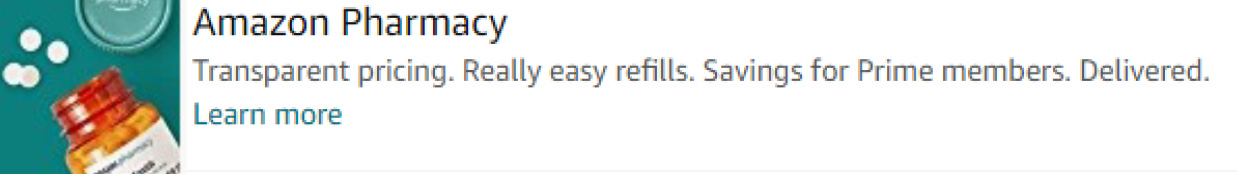
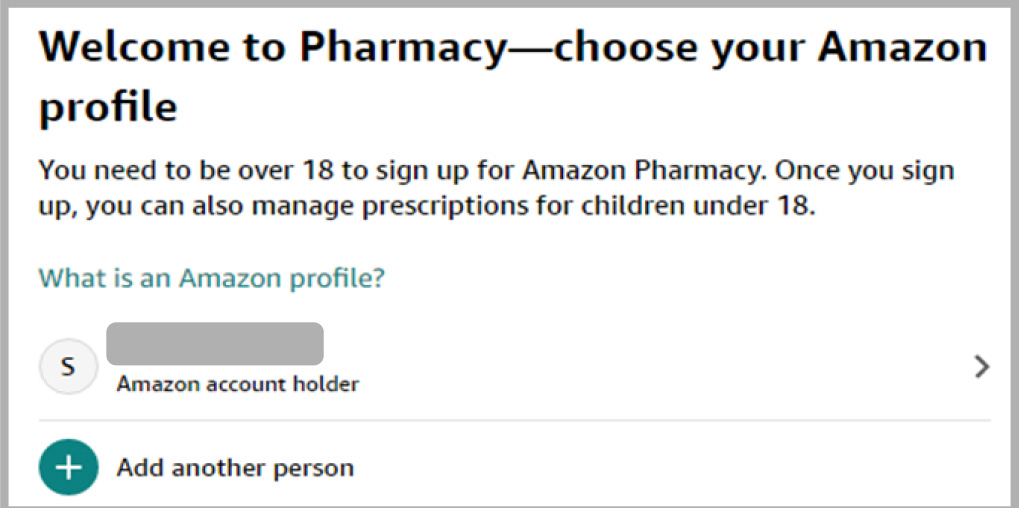
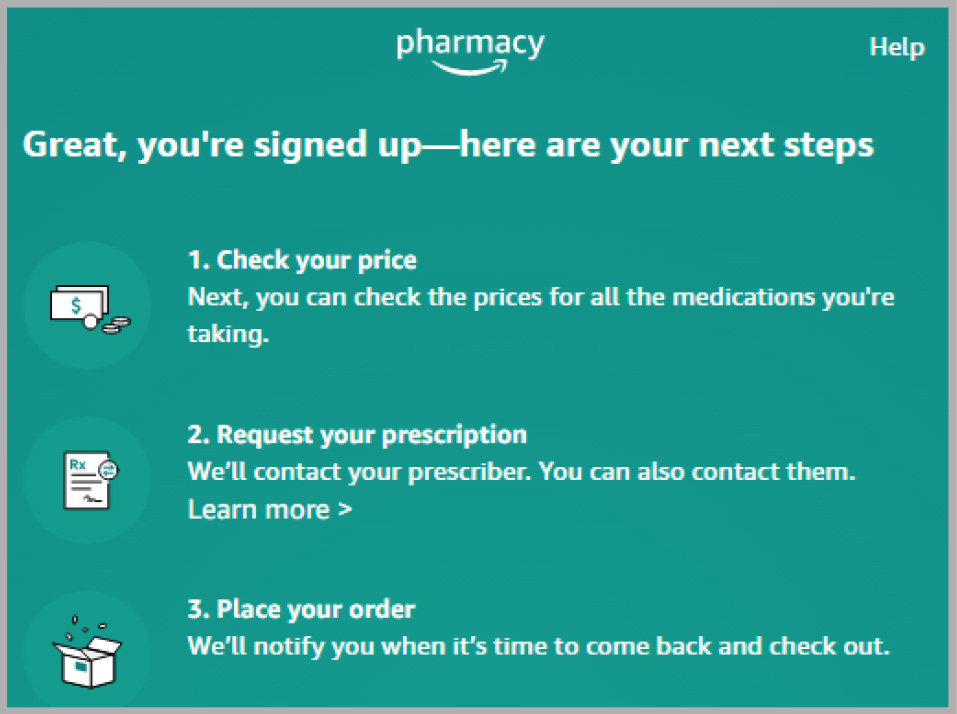
Once your LMC clinician has sent over your prescription to Amazon Pharmacy, you are able to view the prescription under the “Your orders” tab. Once your prescription is listed there, you must add the prescription to your cart. If you sign up for text messages, you will receive a message stating that you may order the prescription.
- Select the medication in the “Your Orders” screen
- The next screen will reflect the retail or insurance price through Amazon or your insurance; click “Add to Cart”
- Next confirm if you would like to use the insurance price, retail/prime price
- Next, confirm the address and card information and click “Checkout”
- If there are additional steps that need to be taken, i.e. a prior authorization, Amazon Pharmacy will contact the office on your behalf – keep the medication in your cart to let Amazon Pharmacy know that they need to keep working on your prescription
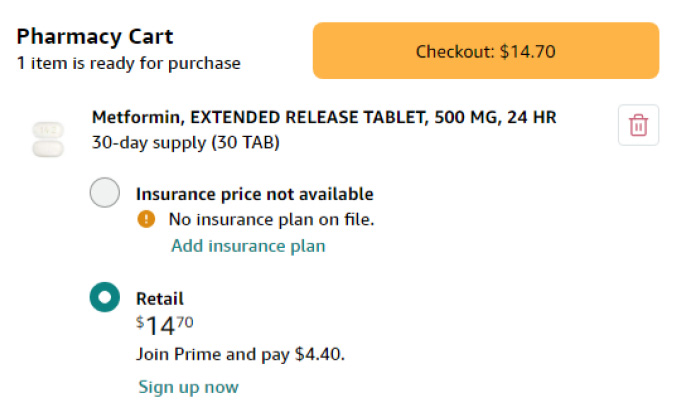
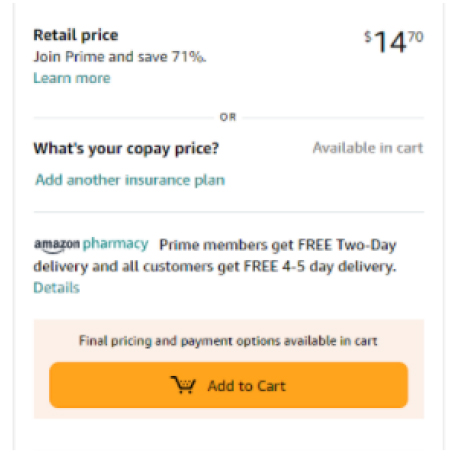
Note: Prior Authorization (prior auth, or PA) is a management process used by insurance companies to determine if a prescribed product will be covered. This means if the product will be paid for in full or in part. The time length of the PA process varies per plan. Once a determination of the PA is received, one of our staff members will contact Amazon Pharmacy with an update.
Note: If you are using a savings card for any prescriptions, you will need to contact Amazon Pharmacy to provide that information to them in order to add to your order.
You will be able to track your prescription via the Amazon Pharmacy tracker once the prescription has been processed in full!
Remember to follow up with your LMC clinician monthly in order to receive your next refill! Our Registered Dietitians will be able to help you with all your nutrition needs between your visits with our clinicians!
Source: https://www.priorauthtraining.org/prior-authorization/
Call (919) 354-7077 or fill out this form to make an appointment today.
